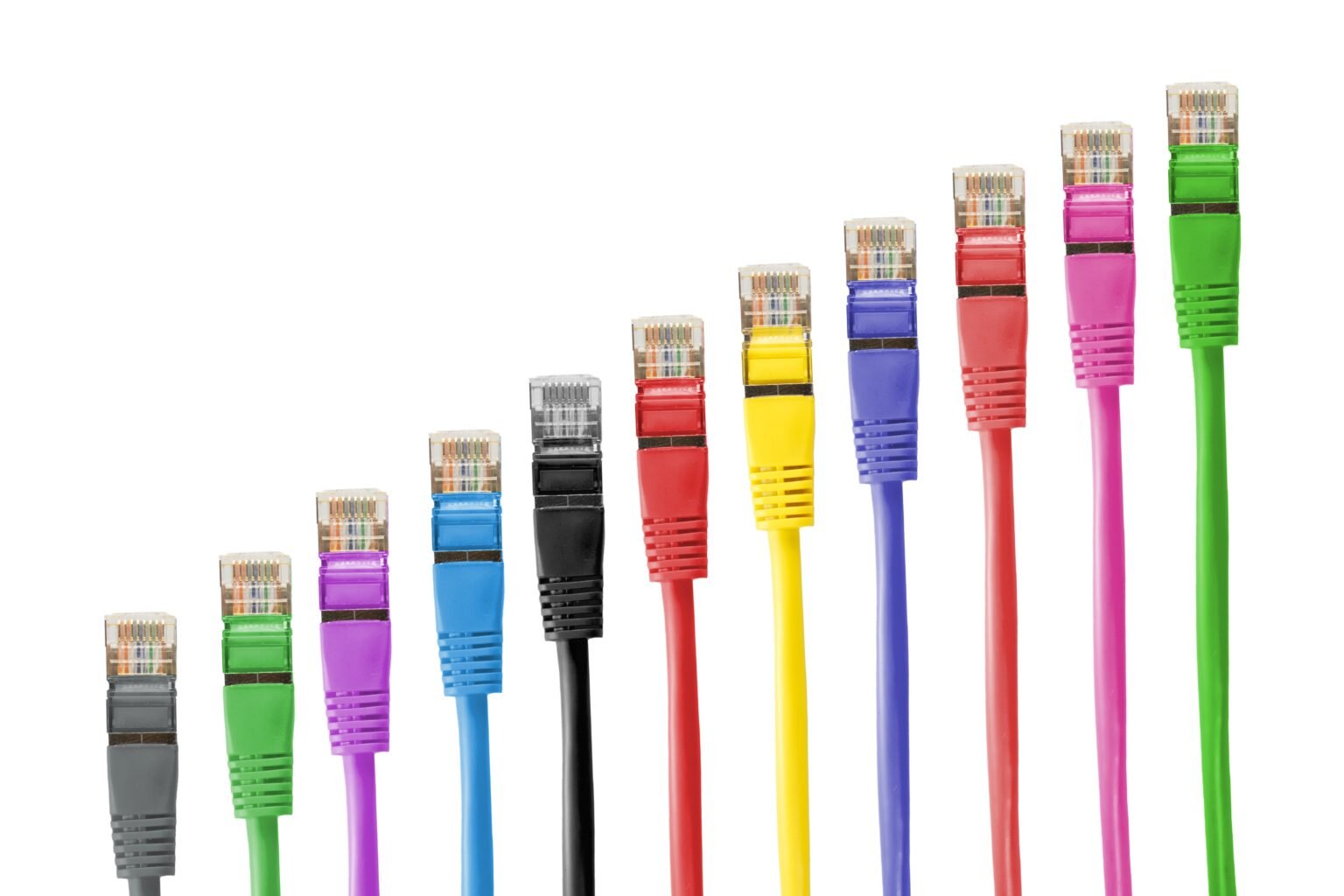Ethernet cables are the backbone of modern computer networks, facilitating data transmission between devices. They provide a reliable and efficient way to connect computers, routers, switches, and other network components. In this guide, we’ll delve into the intricacies of Ethernet cables, exploring their different types, categories, connectors, and applications.
Types of Ethernet Cables
There are several types of Ethernet cables, each designed for specific purposes:
Straight-Through Cable: This is the most common type, used to connect a computer to a router, switch, or hub. It has a pinout configuration that ensures proper communication between the devices.
Crossover Cable: This type connects two similar devices directly, such as two computers or two switches. The pinout is reversed in one of the connectors to establish a correct connection.
Rollover Cable: Rollover cables are primarily used for console connections between network devices and management workstations. They have a specific pinout configuration that allows for serial communication.
Patch Cable: These are shorter cables used for temporary connections or patching between devices within a network. They are typically available in various lengths and are often used for desktop setups.
Ethernet Cable Categories
Ethernet cables are categorized based on their performance and bandwidth capabilities:
Category 5 (Cat5): This legacy standard supports speeds up to 100 Mbps. While still functional, it is generally considered outdated for modern networking needs.
Category 5e (Cat5e): Cat5e is an enhanced version of Cat5 that supports speeds up to 1 Gbps. It is a popular choice for home and small office networks.
Category 6 (Cat6): Cat6 offers improved performance over Cat5e and supports speeds up to 1 Gbps. It is suitable for both home and business environments.
Category 6a (Cat6a): This category performs even better than Cat6 and supports speeds up to 10 Gbps. It is commonly used in data centers and high-performance networks.
Category 7 (Cat7): Cat7 is a shielded cable designed for demanding environments and supports speeds up to 10 Gbps. It is often used in data centers and industrial settings.
Ethernet Cable Connectors
The most common type of connector used with Ethernet cables is the RJ-45 connector. It is an eight-pin modular connector that provides a secure and reliable connection between devices.
Benefits of Using Ethernet Cables
Ethernet cables offer several advantages over wireless connections:
Higher Speed: Ethernet cables can provide significantly faster data transfer rates than wireless connections, especially for large files or bandwidth-intensive applications.
Reliability: Ethernet cables are less susceptible to interference and provide a more stable and reliable connection compared to wireless.
Security: Ethernet cables are less vulnerable to hacking and eavesdropping compared to wireless networks, which can be more susceptible to unauthorized access.
Cost-Effective: Ethernet cables are generally more affordable than wireless equipment, especially for longer distances.
Common Ethernet Cable Problems and Solutions
If you’re experiencing issues with your Ethernet cable, here are some common problems and their solutions:
Loose Connections: Ensure that the RJ-45 connectors are securely plugged into the devices.
Damaged Cable: Inspect the cable for any physical damage, such as cuts or bends. If damaged, replace the cable.
Interference: If you suspect interference, try relocating the cable away from sources of electromagnetic interference, such as power lines or other electronic devices.
Driver Issues: If you’re using a network adapter, ensure that the drivers are up-to-date.
Choosing the Right Ethernet Cable
When selecting an Ethernet cable, consider the following factors:
Distance: The length of the cable will determine the required category and cable type.
Speed: Choose a cable category that supports the desired data transfer rate.
Environment: If the cable will be exposed to harsh environments, consider using a shielded cable.
Budget: Ethernet cables vary in price depending on their category and length.
Future Trends in Ethernet Technology
Ethernet technology continues to evolve, with new standards and advancements emerging regularly. Some of the trends to watch for include:
Higher Speeds: Future Ethernet standards will likely support even higher data transfer rates, enabling faster network performance.
Fiber Optic Ethernet: Fiber optic cables offer even higher speeds and longer distances compared to copper-based Ethernet cables.
Power over Ethernet (PoE): PoE allows for the transmission of both data and power over a single Ethernet cable, simplifying network deployments.
Conclusion
Ethernet cables remain an essential component of modern computer networks, providing reliable and high-speed connectivity between devices. By understanding the different types of Ethernet cables, their characteristics, and best practices for use, you can ensure optimal network performance and avoid common issues
FAQs:-
What is an ethernet cable?
An ethernet cable is a physical medium used to connect devices to a network, such as computers, routers, switches, and modems. It transmits data using electrical signals.
What are the different types of ethernet cables?
Common types include:
Cat5: Suitable for basic network setups, offering speeds up to 100 Mbps.
Cat5e: Enhanced version of Cat5, supporting speeds up to 1 Gbps.
Cat6: Provides higher bandwidth and reduced crosstalk, supporting speeds up to 1 Gbps.
Cat6a: Designed for demanding applications, offering speeds up to 10 Gbps.
Cat7: High-performance cable for data centers and enterprise networks, supporting speeds up to 10 Gbps.
What is the difference between RJ45 and RJ11 connectors?
RJ45 connectors are used for ethernet cables, while RJ11 connectors are typically used for telephone cables.
How do I connect an ethernet cable to my device?
Locate the ethernet port on your device and insert the cable securely. The port is usually labeled “Ethernet” or has a small network symbol.
What is the maximum distance I can use an ethernet cable?
The maximum distance depends on the cable type and the data transfer rate. For example, Cat5e cables can typically support distances up to 100 meters, while Cat6a cables can handle distances up to 100 meters.
What is the difference between straight-through and crossover cables?
Straight-through cables are used to connect a computer to a router or switch. Crossover cables are used to connect two similar devices, such as two computers or two switches.
Can I use an ethernet cable to connect to the internet?
Yes, if your internet service provider offers an ethernet connection. You’ll need a modem to convert the internet signal from your ISP into a usable format for your network.
How do I troubleshoot ethernet cable problems?
Check the physical connection, ensure the cable is not damaged, and try using a different cable or port. If the issue persists, check your network settings and drivers.
How do I clean an ethernet cable?
Gently wipe the cable with a dry, lint-free cloth to remove dust and debris. Avoid using harsh chemicals or solvents.
Can I extend an ethernet cable?
Yes, you can use an ethernet cable extender or switch to extend the reach of your network.
To read more, Click Here