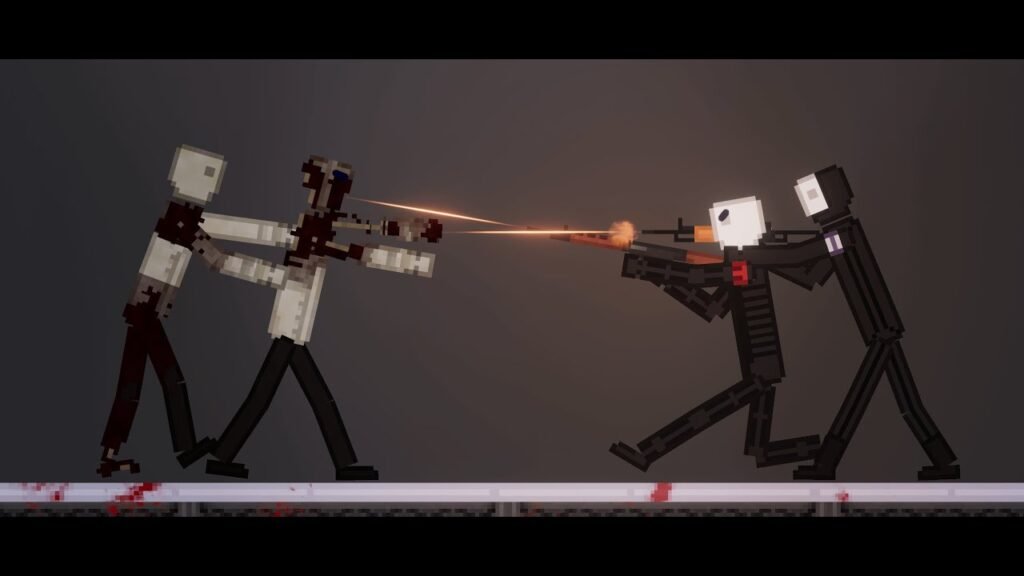People Playground Mod : Unleashing the Chaos (or Creativity)
This physics-based sandbox lets players experiment with ragdoll characters, a vast array of objects, and a healthy dose of dark humor. But the base game is just the beginning. People Playground’s thriving modding community unlocks a whole new level of possibilities, pushing the boundaries of the game’s core mechanics.
This article delves into the wonderful world of People Playground mods, exploring what they are, how to install them, and the exciting (and sometimes strange) content they offer.
Unleashing the Modding Potential: What are People Playground Mods?
People Playground mods are user-created modifications that alter the game’s functionality. These mods can add new objects, characters, weapons, environments, and even change the game’s physics or core mechanics. The creativity of the modding community knows few bounds, resulting in a diverse range of mods catering to different playstyles.
Here are some of the common types of People Playground mods:
- New Objects and Items: These mods introduce a plethora of new objects and items to the game, from fantastical creatures and futuristic weaponry to everyday objects and building materials.
- Character Mods: Ever wanted to play as a zombie or a superhero? Character mods allow you to take control of new characters with unique abilities or appearances.
- Environment Mods: These mods transform the game’s world by introducing new maps and environments, like space stations, medieval castles, or even apocalyptic wastelands.
- Gameplay Tweaks: Some mods focus on altering the core gameplay mechanics, such as introducing new physics simulations, changing how objects interact, or even adding custom win conditions.
The Wonderful World of Mods: Benefits and Potential Drawbacks
There are many advantages to using People Playground mods:
- Enhanced Creativity: Mods significantly expand the creative potential of the game, allowing players to experiment with new ideas and scenarios.
- Greater Replayability: The constant influx of new mods keeps the game fresh and exciting, offering players new content to explore.
- Community Connection: The modding community fosters a sense of connection among players, allowing them to share creations, collaborate on projects, and discuss their favorite mods.
- Compatibility Issues: Mods might not always be compatible with the latest version of the game, requiring players to wait for updates.
- Technical Issues: Some mods might introduce bugs or glitches that can affect the game’s performance.
- Balance Concerns: Certain mods can break the game’s balance, making it too easy or too difficult depending on the content.
Installing the Mayhem: How to Use People Playground Mods
The process of installing People Playground mods is relatively straightforward:
- Download the Mod: Find the mod you want to use from a reputable source like the Steam Workshop or dedicated modding forums.
- Locate the Mods Folder: Navigate to your People Playground installation directory and find the “Contraptions” folder. This is where you’ll place the downloaded mod files.
- Place the Mod Files: Copy and paste the downloaded mod files (usually .zip folders) into the “Contraptions” folder.
- Launch the Game: Start People Playground, and your mods should be available to use within the game.
A Glimpse into the Modding Madness: Popular People Playground Mods
With a vast array of mods available, here are a few examples to showcase the variety and creativity within the People Playground modding community:
- Modern Firearms Mod: This popular mod adds a wide range of real-world firearms to the game, allowing players to unleash explosive mayhem.
- More Blood Colors & Blood on Walls: For those who enjoy the dark humor of the game, this mod adds more gruesome details with various blood colors and splatter effects.
- Active Humans!: Tired of passive ragdolls? This mod introduces characters that fight back, adding a new layer of challenge to the game.
- Controllable Vehicles Mod: Take the wheel (or handlebars) with this mod that introduces drivable vehicles like cars, airplanes, and even tanks..
FAQ’s
Q: What are People Playground mods?
A: Mods are user-created additions that expand the game’s functionalities. They can introduce new objects, characters, liquids, effects, and even modify existing gameplay mechanics. Mods let you unleash your inner mad scientist and create truly bizarre (and sometimes hilarious) scenarios.
Q: How do I install People Playground mods?
A: The process is relatively simple:
- Find the mod: Numerous websites offer People Playground mods. Popular options include Mod Nexus and the Steam Workshop (if you own the game on Steam).
- Download the mod: Make sure the mod is compatible with your game version. Most mods come as compressed files (like .zip or .rar).
- Locate the “Mods” folder: This folder is usually found within your People Playground game directory (search for “People Playground” in your file explorer).
- Extract the mod files: Unzip or unrar the downloaded file into the “Mods” folder.
Q: Are there any risks involved in using the mods?
A: Generally, mods are safe if downloaded from reputable sources. However, it’s always a good practice to:
- Scan downloaded files with antivirus software.
- Only download mods from trusted websites or creators.
- Be aware that some mods might be buggy or unstable.
Q: I’m new to modding. Where do I start?
A: If you’re interested in creating your own mods, here’s a roadmap:
- Learn the basics: Several online tutorials and resources explain People Playground’s modding process.
- Start small: Don’t try to create complex mods right away. Begin with simple additions like new objects or textures.
- Join the modding community: Online forums and communities dedicated to People Playground modding can offer valuable advice and support.
Q: On YouTube, I saw some crazy mods with custom characters and storylines. Can I do that too?
A: Absolutely! Advanced modding techniques allow for more elaborate creations. However, mastering these techniques takes time and practice. Focus on the fundamentals first, and gradually progress towards more complex mods.
Q: Are there any limitations on what I can mod?
A: Technically, the possibilities are vast. However, keep in mind that some mods might conflict with each other or cause stability issues. It’s always wise to test your mods thoroughly before sharing them with others.
Q: Where can I find inspiration for my own mods?
A: Look no further than YouTube! Search for “People Playground Mods” to discover a treasure trove of creative ideas. Additionally, browsing popular mod websites can spark your imagination.
To read more, Click Here