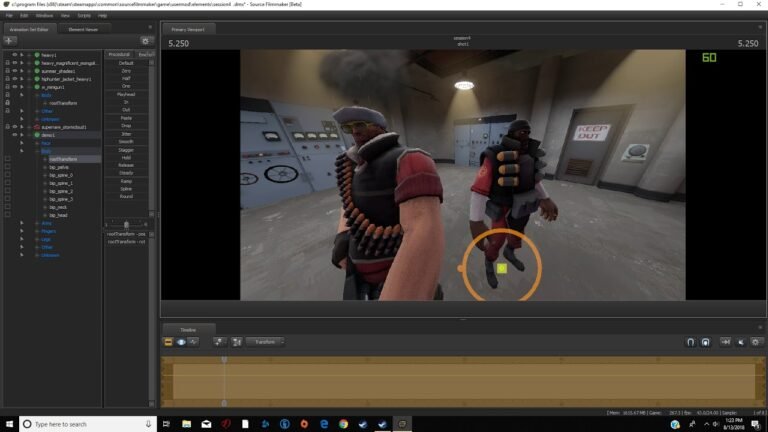Source Filmmaker Workshop : Unleash Your Inner Filmmaker: A Guide to the Source Filmmaker Workshop
For fans of games like Team Fortress 2 and Half-Life, the Source Filmmaker (SFM) Workshop has become a treasure trove of creativity. This online platform allows users to share and download a vast array of resources, transforming SFM from a powerful animation tool into a collaborative storytelling playground. This article delves into the world of the SFM Workshop, exploring its features, benefits, and how it empowers aspiring animators to bring their visions to life.
A Brief History of Source Filmmaker: From Game Development Tool to Animation Powerhouse
Source Filmmaker’s roots lie in the game development process. Valve, the creators of popular titles like Half-Life and Portal, initially used SFM to create in-game cinematics and promotional trailers. Recognizing the tool’s potential beyond game development, Valve released a free version of SFM to the public in 2012.
This decision opened the doors for a passionate community of animators and storytellers. With SFM’s user-friendly interface and access to assets from various Valve games, creators began crafting their own animations, parodies, and even full-fledged films.
The Power of Collaboration: Unveiling the SFM Workshop
The introduction of the SFM Workshop in 2014 marked a significant turning point. This online platform allows users to share and download a variety of resources, including:
- Models: Characters, weapons, vehicles, and other 3D models from various Valve games form the foundation for animation projects. The Workshop offers a vast library of these models, expanding the creative possibilities within SFM.
- Animations: Pre-made animations for characters and objects can streamline the animation process, especially for beginners. The Workshop provides a collection of these animations, allowing creators to incorporate pre-defined movements into their projects.
- Maps: Environments and scenes from Valve games can be downloaded and used as backdrops for animations. The Workshop offers a diverse range of maps, from bustling cityscapes to desolate wastelands, adding variety to storytelling.
- Materials and Textures: These resources enhance the visual quality of models and environments. The Workshop provides an array of materials and textures, allowing creators to customize the look and feel of their animations.
- Particles and Effects: From explosions and fire to magical auras and weather effects, particles and effects add dynamism and visual flair to animations. The Workshop offers a collection of these resources for creators to enhance their storytelling.
Beyond Assets: The Workshop Fosters Community and Inspiration
The SFM Workshop is much more than just a repository for resources. It fosters a vibrant community of creators who share their work, offer tutorials, and collaborate on projects.
Here are some of the benefits of the SFM Workshop community:
- Learning Resources: Experienced animators share tutorials, tips, and tricks through the Workshop, helping newcomers learn the ropes of SFM.
- Feedback and Collaboration: Creators can share their work-in-progress projects, receive feedback from the community, and potentially collaborate on larger projects.
- Inspiration and Discovery: Browsing the Workshop allows users to discover amazing animations created by others, sparking inspiration and igniting new ideas.
Getting Started with the SFM Workshop: Resources and Tips for Aspiring Animators
The SFM Workshop offers a wealth of resources for aspiring animators. Here’s how to get started:
- Download Source Filmmaker: The free version of SFM can be downloaded from the official Steam store page.
- Explore the Workshop: Dive into the SFM Workshop through the “Workshop” tab within the program..
- Find Assets: Search for models, animations, maps, and other resources relevant to your animation project.
- Subscribe and Download: “Subscribe” to the resources you want to use, and they will be downloaded and readily available within SFM.
- Learn and Experiment: Take advantage of online tutorials and community resources to learn the basics of animation in SFM. Don’t be afraid to experiment and explore the creative possibilities offered by the Workshop assets.
Beyond the Workshop: Additional Resources for SFM Animation
While the Workshop provides a fantastic starting point, here are some additional resources to enhance your SFM animation journey:
- SFM Tutorials: Numerous online tutorials on YouTube and other platforms offer in-depth explanations on specific animation techniques and SFM functionalities.
- Community Forums: Join online communities dedicated to SFM animation. These forums allow you to connect with other creators, ask questions, and share your work for feedback.
FAQ’s
Q: What is the Source Filmmaker Workshop?
A: It’s a free and powerful animation tool by Valve that lets you import characters, models, animations, and environments from Source Engine games like Team Fortress 2 (TF2) and create your own movies or animations.
Q: Is it hard to learn SFM?
A: The learning curve can be a bit steep, but there are plenty of resources available! Online tutorials, forums, and YouTube channels offer valuable guidance for beginners.
Q: What do I need to get started?
A: All you need is a free Steam account and to download SFM directly from the Steam Store. Basic knowledge of animation principles is helpful, but not essential.
Q: Where do I find the characters and models I want to use?
A: The Steam Workshop is your treasure trove! Thousands of user-created models, animations, maps, and effects are available to download and use in your projects.
Q: Can I import models from other games besides Source Engine games?
A: Technically, yes, with some effort. However, it often requires specific tools and knowledge of 3D modeling. For beginners, sticking to Source Engine assets is recommended.
Q: How do I make my animations look good?
A: Lighting, camera angles, and posing are key! Experiment with different lighting setups, camera movements, and character poses to create dynamic and visually appealing scenes.
Q: What about sound effects and music?
A: SFM allows you to import sound effects and music to bring your animations to life. The Steam Workshop might have what you need, or you can use royalty-free audio sources.
Q: After creating an animation, how do I share it with the world?
A: Once you’re happy with your masterpiece, you can render it as a video file and upload it to YouTube, share it on social media, or submit it to SFM communities.
Q: On YouTube, some creators mentioned rendering taking a long time. Is that true?
A: Rendering times can vary depending on the complexity of your animation, your computer’s hardware, and the quality settings you choose. More complex animations with high-quality settings will take longer to render.
Q: Are there any resources available to learn more about SFM?
A: Absolutely! Here are some helpful starting points:
- YouTube Tutorials: Search for “Source Filmmaker Tutorial” to find beginner-friendly guides.
- SFM Community Forums: Join online communities like the Steam Discussions for SFM to learn from other creators and ask questions.
To read more, Click Here